NZXT Whisper

Read side of the upper compartment. We clearly see the 120mm exhaust fan. Your gear like videocards, soundcards etc will need to be secured with a screw. Also here we see the afore mentioned two liquid cooling holes a little better.
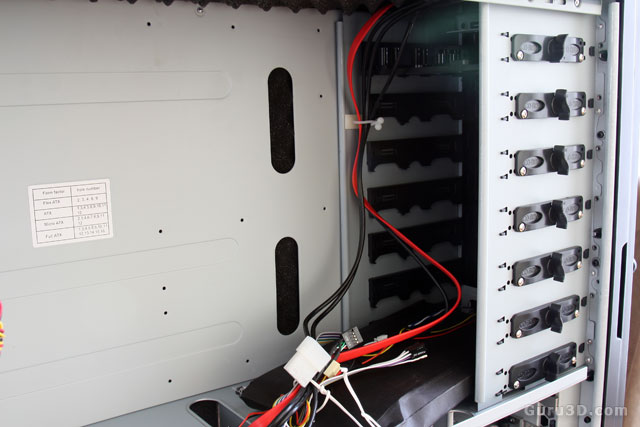
The upper compartment houses the seven 5.25" drive bays and motherboard. The 5.25" are tooless and work fairly well. Slide in secure and it's shut. Next thing, cable routing can not be wired though the backside of the chassis. The rear panel is protected with foam as well, preventing you to lead wires and cables through there. Ah well, the chassis is closed with no windows anyway. not a big deal.

Keeping up to 9 drives nicely chilled are a pair of 80mm exhaust fans (to the left) along with a single 120mm fan in the front of the case (right).
Now here's where we'll talk about the aforementioned design flaw I mentioned. Did you already guess what the problem is ? Yeah, the two compartments prevent the motherboard tray area to receive a fresh intake airflow. The upper compartment is partitioned off which effectively cuts off the motherboard area from all this airflow.
In the upper compartment therefore only one fan is cooling the motherboard and it's components, a rear 120mm exhaust fan. So the front door is perforated, the drive bay covers are not so there is very little clean air being drawn into the motherboard area. If you'd be using passive components, which you probably will building a silent chassis and all ... heat buildup in the upper compartment could become an issue.
